¶ Filters (Argument Editor)
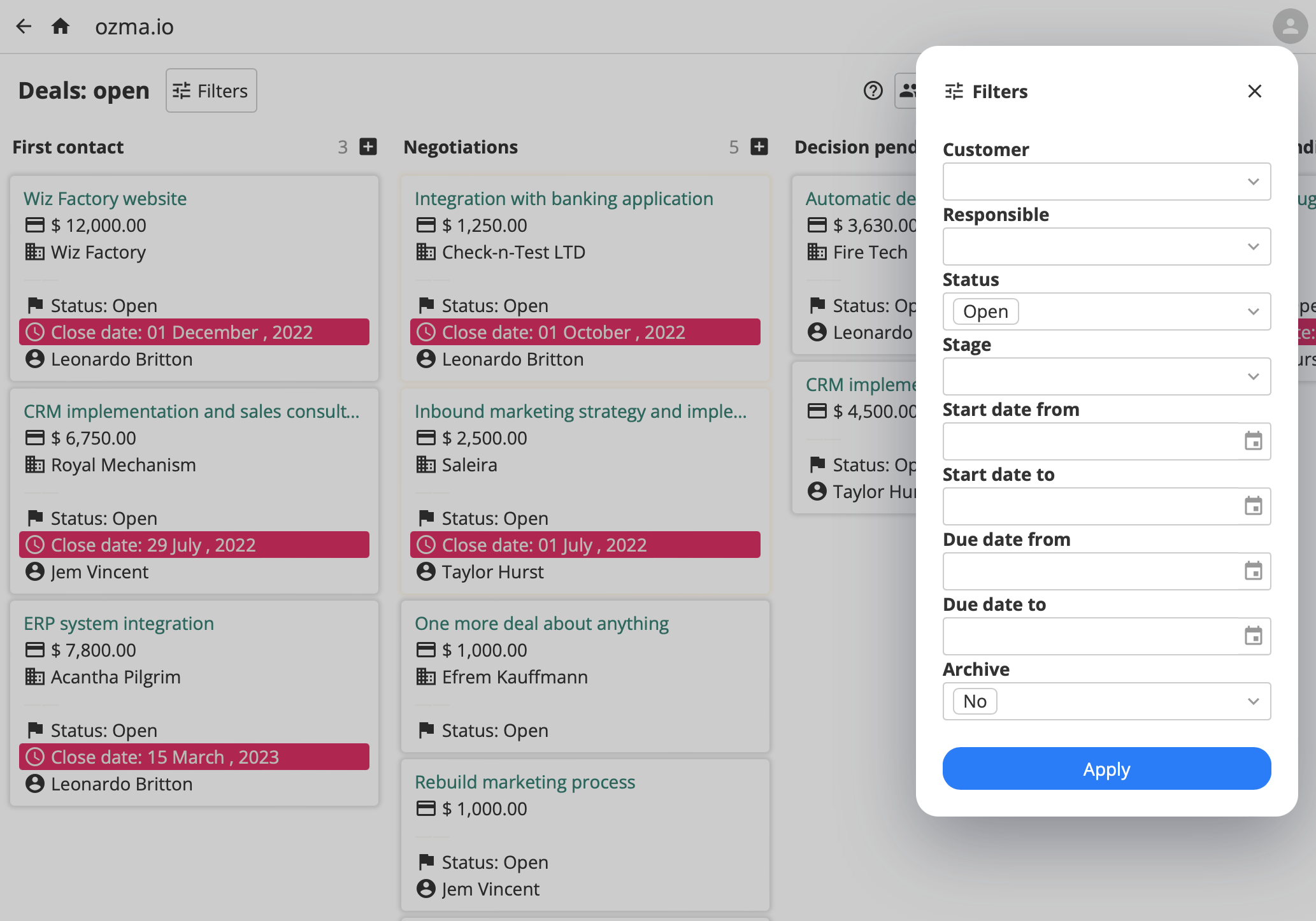
The filters panel is an editor that allows you to modify the values of arguments for custom user views.
Arguments are displayed in the filters panel in the same order as they are specified in the view code.
¶ How to Open the Filters Panel
If a user view has arguments, the filters panel can always be opened through the context menu of the view (three dots in the top right). Additionally, quick access to the argument editor for the user can be set using additional attributes.
¶ Quick Access to Filters
To simplify access to the panel, you can enable the "Filters" button displayed on the left above the data. Users will be able to quickly open and close filters, facilitating navigation.
To do this, add the show_argument_button attribute with a value of true in the view code:
{ $arg int }:
SELECT
@show_argument_button = true,
...
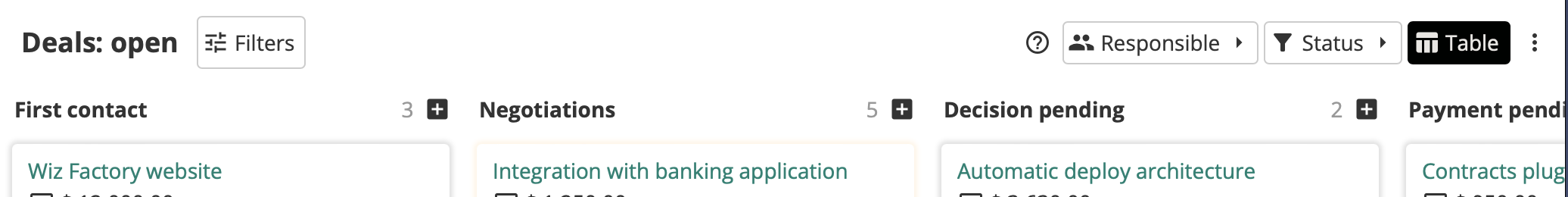
The old user view attribute
show_argument_editoralso adds the "Filters" button to the view header but is kept for backward compatibility. It is recommended to use the attributeshow_argument_button.
¶ Argument Attributes
caption: Displayed name of the argument. By default, it takes the attribute name.options_view: For arguments with typereferenceorarray(reference(...)), it allows limiting the list of values in the dropdown menu. More details here.control_height: Height in pixels for the selection window in the collapsed state.
¶ Examples of Arguments with Attributes
{
$date_from date @{
caption: 'Period from'
},
$date_to date @{
caption: 'Period to'
},
$is_active bool default false @{
caption: 'Active'
},
$responsible reference(base.people) null @{
caption: 'Responsible',
options_view = &pm.ref_active_employees_view,
referenced_entity = {
schema: 'base',
name: 'people'
},
},
$statuses array(reference(pm.statuses)) null @{
caption: 'Status',
options_view = &pm.ref_active_actions_statuses_view,
referenced_entity = {
schema: 'pm',
name: 'statuses'
},
control_height = 50
}
}:
- The first two arguments,
date_fromanddate_to, must be passed to the user view - they cannot be empty. - The
is_activeargument can be omitted when passing it to the view, in which case its default value will befalse. responsiblecan be left unselected. Theoptions_viewsets the set of values available for selection.statusesis an array of status identifiers. Multiple status values can be selected in the argument.options_viewandreferenced_entityspecify possible values, andcontrol_heightlimits the maximum height of the argument input.