¶ How to revoke an existing user
Instructions for the solution administrator at ozma.io
1.
As an administrator, go to the administrator menu.
For this
- either in the main menu, look for the "Settings" subsection (perhaps "Administration", "System"),
- either enter
<instance-name>.ozma.org/views/admin/mainin the URL, where<instance-name>is the name of your database.
The admin menu looks like this:
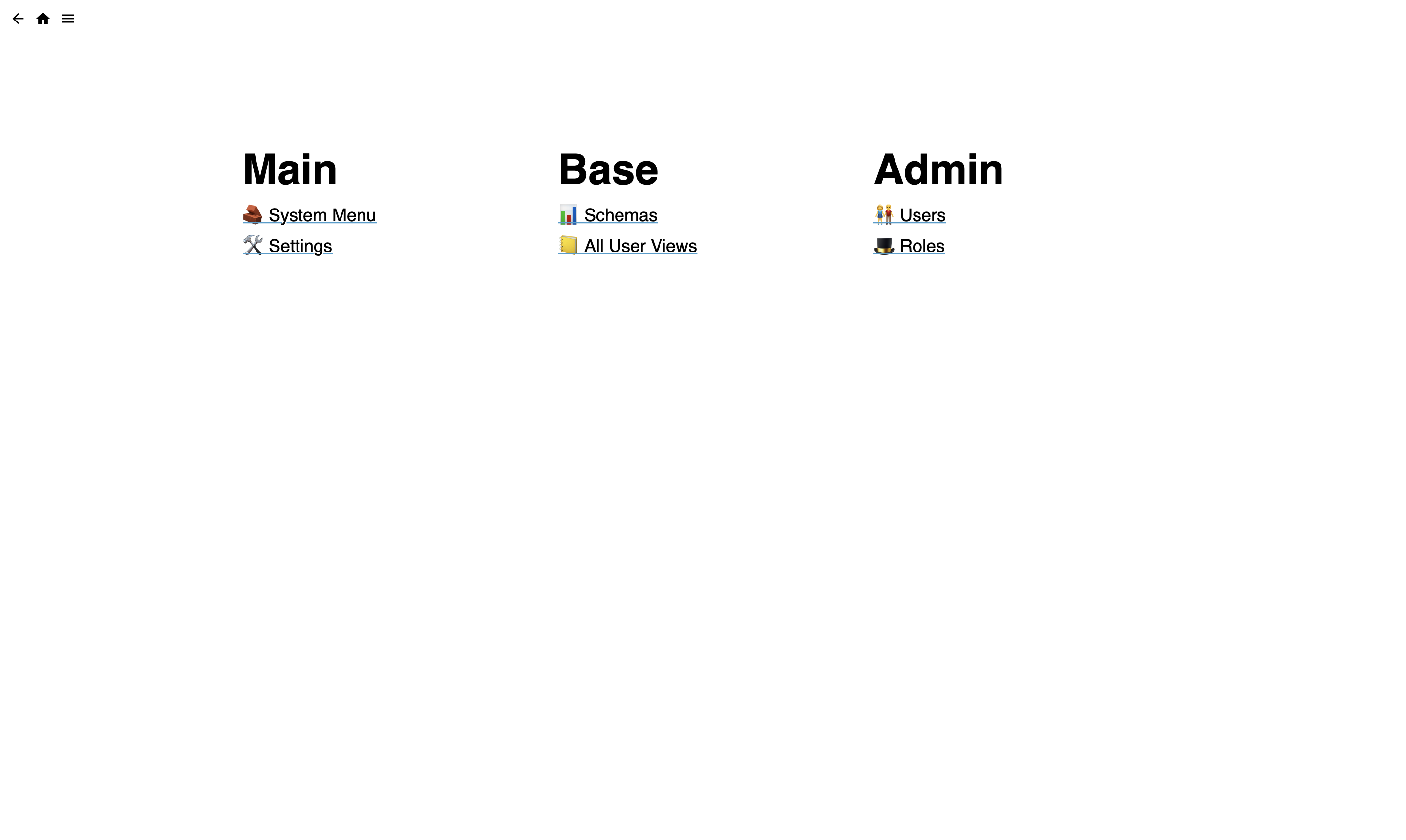
2.
Select Admin -> Users
3.
In the "Users" table, find the email of the user you want to delete
4.
Set flag "is_enabled" to false in the like with this user