¶ Kanban board
Displays the result as a kanban board consisting of the cards grouped by columns.
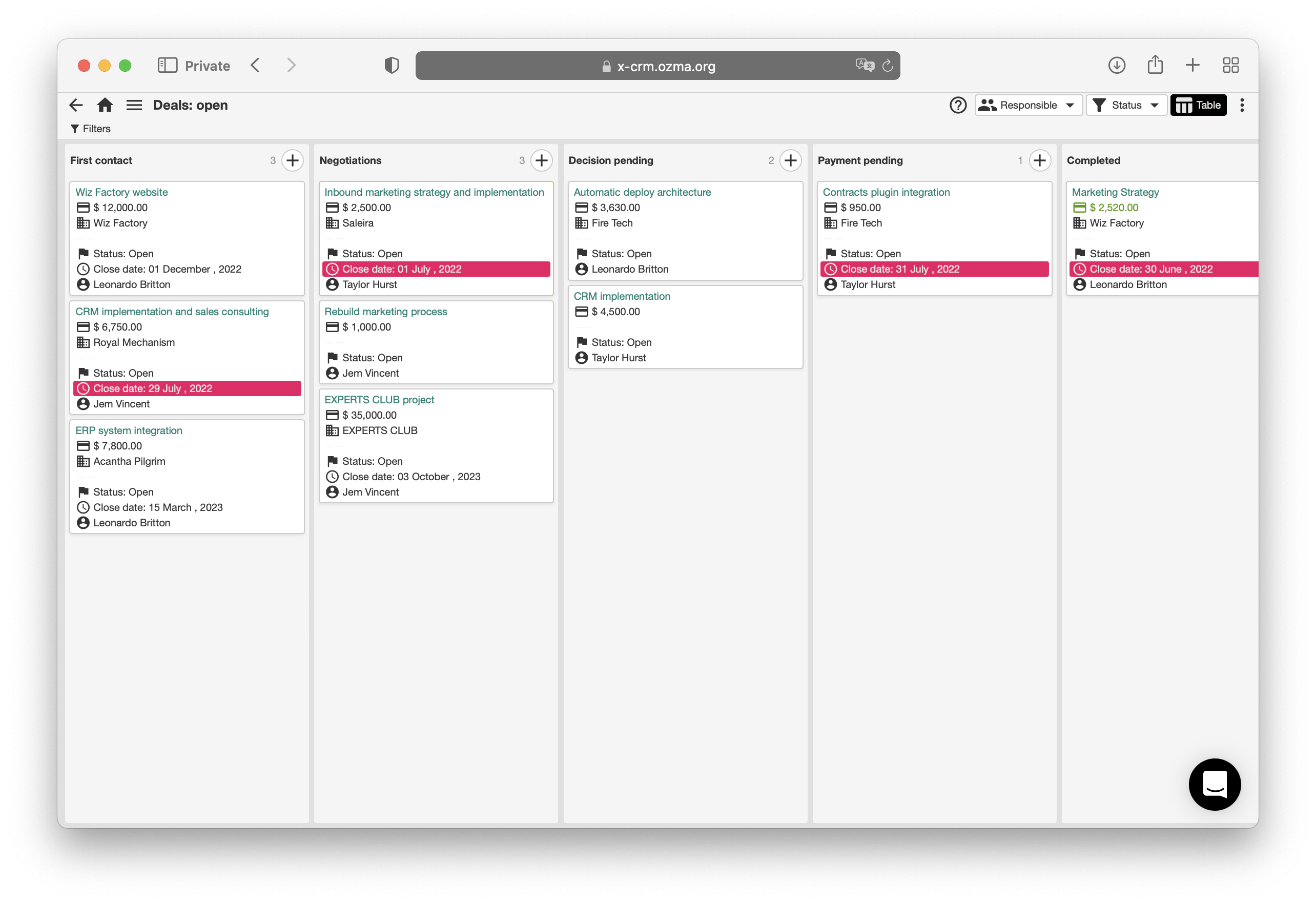
¶ Table of contents
Designations:
⚠️ - the attribute is deprecated and no longer supportedUsage:
user view attributes and row attributes start with@and can be specified anywhere in aSELECTblock
column, cell and edit form attributes are specified after the field in theSELECTblock in the formatfield_name @{ attribute = value }
¶ User view attributes
| Attribute | Type | Description | Default value |
|---|---|---|---|
board_columns |
Array | Specifies the order and presence of columns on the board. For simple boards, where the grouping goes by the text field, it is required to specify the statuses as a string. For complex boards, where the grouping goes by the link field, you need to specify the ID of the required statuses | [] |
board_column_width |
Number | Column width in pixels | |
buttons |
Array of buttons | Additional buttons in the "kebab menu" and next to it | |
⚠️card_color |
Color | Card color (⚠️ see card_variant) |
|
card_target |
String | Determines how the card will open when you click on it. Options are: _modal to open in a modal, _top to open in full page, _blank to open in a new tab |
_top |
card_create_view |
Action | A reference to the user view that can be used to create new entries of this type. Opened by "+" in kanban columns | |
card_variant |
Color option | Card color | |
confirm_argument_changes |
Logical | Setting the value to true changes the behavior of applying "filters" in the arguments panel - in order for the filters to be applied, you need to click on the "Apply" button |
false |
create_buttons |
Array of buttons | If you need to support multiple ways to create an entry and therefore create_link is not appropriate. It will also add buttons to the table header and "kebab menu" with a drop-down list |
|
create_link |
Action | A link to a mapping that can be used to create new entries of this type. Creates a "Add new entry" button in the "kebab menu" and a "+" button in the table header | |
disable_auto_save |
Logical | If true, then timer auto-save is disabled while the view is on the screen (saving will still occur when transitioning between views). Always disabled in views that have triggers on the main entity |
false |
export_to_csv |
Logical | Enables the ability to export data of the view to a csv file | false |
⚠️extra_actions |
Array of actions | Additional buttons in the "kebab menu" on top (⚠️ see buttons) |
|
⚠️help_embedded_page_name |
String | Help page title (⚠️ see help_page) |
|
help_page |
Link | Link to the help page (funapp.embedded_pages) |
|
⚠️panel_buttons |
Array of actions | Additional buttons on top view bar (⚠️ see buttons) |
|
post_create_link |
Action with id | Action to take after a new record is saved | |
show_argument_button |
Logical | Whether to show by default the "Filters" button that displays the argument editor | false |
show_argument_editor |
Logical | Whether to show argument editor by default | false |
title |
String | View title | User view title |
type |
table, form, board, menu, timeline, multiselect |
User view type | table |
¶ Column attributes
| Attribute | Type | Description | Default value |
|---|---|---|---|
board_group |
Logical | Specifies that the kanban should be grouped by this field | false |
board_order |
Logical | Specifies that this field should be manually sorted. For correct operation, the field must be decimal. If this attribute is not specified, then cards are sorted according to any field specified in ORDER BY. |
false |
¶ Cell attributes
| Attribute | Type | Description | Default value |
|---|---|---|---|
⚠️cell_color |
Color | Cell color (⚠️ use cell_variant) |
|
cell_variant |
Color option | Cell variant, see color-variants. When used in a kanban card - highlights the value of a specific record field |
|
default_value |
Any | The default value for this column. Takes precedence over default for a column in its definition |
|
icon |
String | Adds an icon in front of the specified cell on the card. You can use emoji or material-icons (with underscores instead of spaces). |
|
row_link |
Action with id | The action that is performed when the card is clicked. If multiple row_link attributes are found, the link from the last |
|
visible |
Boolean | Controls the field displaying on the card (This attribute required for fields that should be in the request, but should not be displayed on the card) | false |
¶ Example
{
/* Arguments of the user view */
$responsible array(reference(base.people)) null @{
caption = 'Responsible',
/* Available values in popup will be restricted with the results of the specified user view */
options_view = &base.ref_team_members_view
},
$status array(enum('backlog', 'new', 'in_progress', 'done')) null @{
caption = 'Status',
text = array mapping
WHEN 'backlog' THEN 'Ideas'
WHEN 'new' THEN 'New'
WHEN 'in_progress' THEN 'In progress'
WHEN 'done' THEN 'Done'
END
},
$due_date_from datetime null @{
caption = 'Due date from'
},
$due_date_to datetime null @{
caption = 'Due date to'
},
$is_archived bool null @{
caption = 'Archive'
},
}:
SELECT
/* User view type. See also: https://wiki.ozma.io/en/docs/funapp/board */
@type = 'board',
/* User view title */
@title = 'Tasks',
/* "Filters" panel is hidden by default */
@show_argument_editor = false,
/* "Filters" button will be showed on the top of the board */
@show_argument_button = true,
/* Reference to the user view opened by clicking the "Open entry in modal" button */
@row_link = &pm.task_form,
/* Set the user view used for creating new entries */
@card_create_view = {
/* Reference to the user view */
ref: &pm.task_form,
/* Default values for the entry being created */
default_values: {
responsible_contact: $responsible,
parent_task: $parent_task
}
},
@card_variant = CASE WHEN priority = 'urgent' THEN 'outline-dark' END,
subject @{
/* Color variant using for the field */
cell_variant = 'outline-info'
},
status @{
/* Group entries by this field */
board_group = true,
/* Do not display status field on the card */
visible = false,
},
parent_task @{
/* Material design icon that will be displayed with the field data on the board card */
icon = 'account_tree'
},
deal @{
icon = 'tag'
},
'Close date: ' || due_date as due_date @{
icon = 'schedule',
cell_variant = due_date.@cell_variant
},
responsible_contact @{
icon = 'account_circle'
},
"order" @{
/* Use the value from the "order" field as a sorting number for all entries */
board_order = true,
visible = false
}
FROM pm.tasks
WHERE ($is_archived IS NULL OR is_archived = $is_archived)
AND ($responsible IS NULL OR responsible_contact = ANY($responsible))
AND ($status IS NULL OR status = ANY($status))
AND ($due_date_to IS NULL OR due_date <= $due_date_to)
AND ($due_date_from IS NULL OR due_date <= $due_date_to)
ORDER BY
"order"
¶ See also
- FunApp Web Application - general article about all types of user views
- Table - display the result as a table
- Form - display the result as a custom form
- Menu - display the result as a set of links
- Tree - display the result as a table with a tree structure
- Timeline - display the result as an event log with comments
- Multiselect - display result as multiple values in one control