¶ Form
The view displays the result as a form with blocks.
If more than one row is returned as a result, then a separate form will be rendered for each row.
The form can be used as a container for other views - nested tables, kanban boards, timelines, and also for displaying charts, maps and other components using iframes.
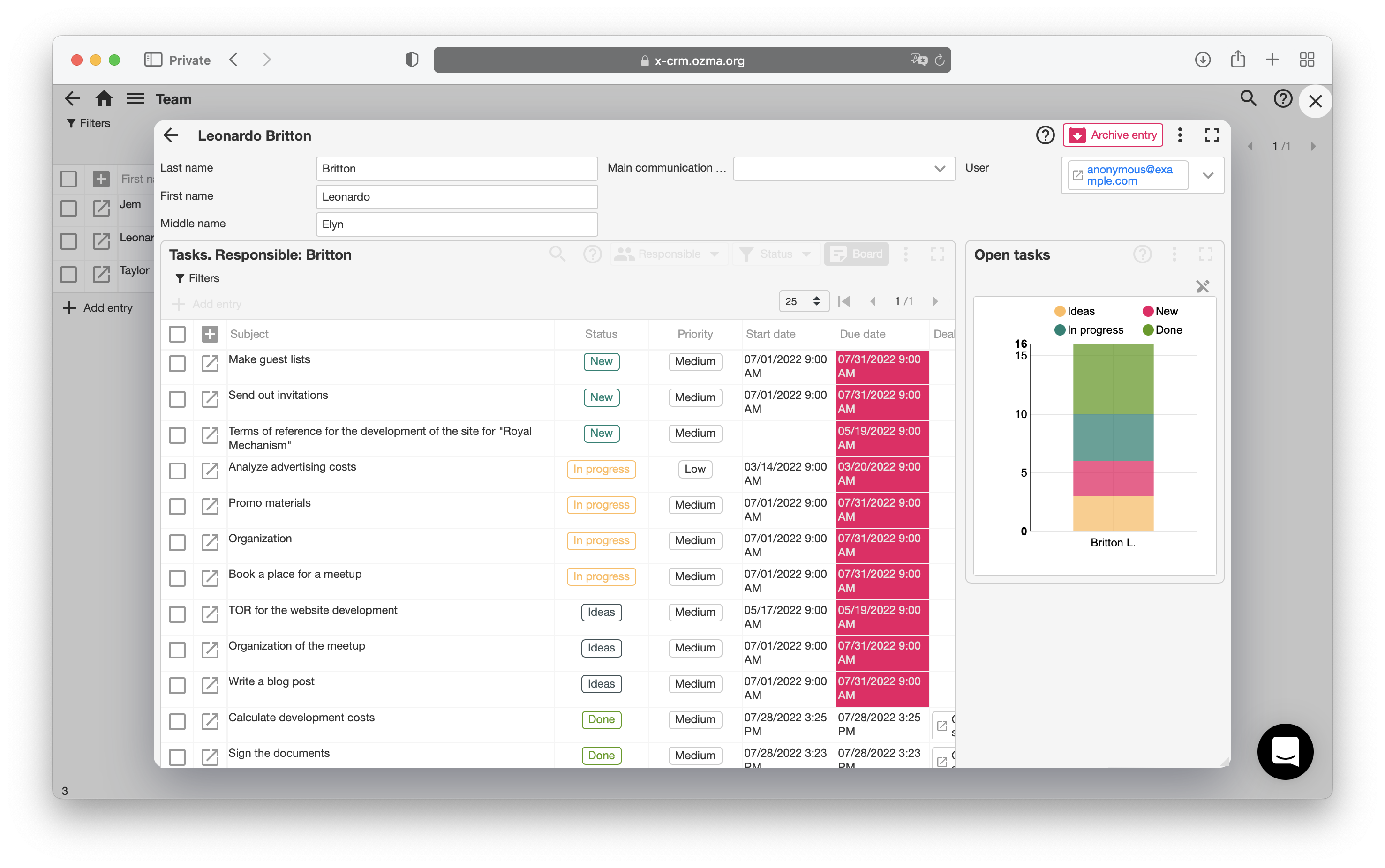
¶ Table of contents
Designations:
⚠️ - the attribute is deprecated and no longer supportedUsage:
user view attributes and row attributes start with@and can be specified anywhere in aSELECTblock
column, cell and edit form attributes are specified after the field in theSELECTblock in the formatfield_name @{ attribute = value }
¶ User view attributes
| Attribute | Type | Description | Default value |
|---|---|---|---|
block_sizes |
Array of numbers | The number and bllocks width on the form. Width is specified in relative values, 1 is one cell from a 12 cell wide grid. This allows you to set multiple columns on the form and use a simple layout. For example, displaying blocks in two lines with three columns: [4, 4, 4, 4, 4, 4]. Displaying blocks in two lines, the first line has two columns, the second has one block for full width:[4, 8, 12] |
[] |
buttons |
Array of buttons | Additional buttons in the "kebab menu" and next to it | |
create_buttons |
Array of buttons | IIf you need to support multiple ways to create an entry and therefore create_link is not appropriate. It will also add buttons to the table header and "kebab menu" with a drop-down list |
|
create_link |
Action | A link to a mapping that can be used to create new entries of this type. Creates a "Add new entry" button in the "kebab menu" and a "+" button in the table header | |
disable_auto_save |
Logical | If true, then timer auto-save is disabled while the view is on the screen (saving will still occur when transitioning between views). Always disabled in views that have triggers on the main entity |
false |
export_to_csv |
Logical | Enables the ability to export data of the view to a csv file | false |
⚠️extra_actions |
Array of actions | Additional buttons in the "kebab menu" on top (⚠️ see buttons) |
|
⚠️help_embedded_page_name |
String | Help page title (⚠️ see help_page) |
|
help_page |
Link | Link to the help page (funapp.embedded_pages) |
|
lazy_load |
Object | Whether to use pagination, currently the only possible value is { pagination: { per_page: 10 } }, which will paginate data into pages of 10 (or any number) records.Once set of this attribute, you need to refresh the browser page to see the pagination options. |
|
max_width |
Number or string | SSets the maximum width of the form. Width can be given as a number or as a numeric string with or without px (in pixels), with % in percents. For example, 500, '500' and '500px' are equivalent and will set the form's maximum width to 500px; '100%' will stretch the form to the full width of the screen at any screen size. |
'1140px' |
⚠️panel_buttons |
Array of actions | Additional buttons on top view bar (⚠️ see buttons) |
|
post_create_link |
Action with id | Action to take after a new record is saved | |
show_argument_button |
Logical | Whether to show by default the "Filters" button that displays the argument editor | false |
show_argument_editor |
Logical | Whether to show argument editor by default | false |
title |
String | View title | User view title |
type |
table, form, board, menu, timeline, multiselect |
User view type | table |
¶ Column attributes
| Attribute | Type | Description | Default value |
|---|---|---|---|
| caption | String | Column name. By default, the column name is taken from the query | |
control_height |
Number | The height of the multiline text input box or of the nested view, in px. | |
form_block |
Number | Block number to which this column is attached | 0 |
visible |
Logical | Column visibility. Together with default_value allows you to set default values for new entries that are hidden from the user |
true |
¶ Cell attributes
| Attribute | Type | Description | Default value |
|---|---|---|---|
⚠️cell_color |
Color | Cell color (⚠️ use cell_variant) |
|
cell_variant |
Option | Cell variant, see color-variants. When using cell_variant as a row attribute, all cells are colored |
|
control |
'user_view' | 'iframe' |
Indicates the component to use. When set to user_view, a subview is displayed instead of a cell, corresponding to the value of the cell, interpreted as link with id.When set to iframe an iframe is displayed instead of a cell and the value is passed to it. |
|
default_value |
Any | The default value for this field. Takes precedence over default for a column in its definition |
|
extra_select_views |
Array of links with id | Links to mappings that allow you to select or create related values for this entity. Displays can be called up via the button at the bottom of the list for field values. Required optional attribute "name": 'Action name' |
|
fraction_digits |
Number | Only works with number_format, specifies the number of decimal places |
|
link |
Action with id | Action that is performed when clicking on a cell | |
number_format |
auto, en, ru |
Format for displaying values of int and decimal types.Example: Without formatting: 123456.789 en: 123 456.789en: 123,456.789When set to auto, the format will be selected based on the user's browser language. |
|
option_variant |
Option | Color variant for a solid inside a field, see color-variants. When using option_variant as a string attribute, all spaces in cells with bool, reference and enum types are colored |
|
options_view |
Link | Limits the list of possible entities to only those that are in the view by reference. The view must have a value column (the values in which are equal to the id of the entities that can be selected) and a pun containing label strings that will be used to display options instead of the main entity column. |
|
referenced_entity |
Link | Entity reference to use with options_view |
|
select_view |
Link with id | A special case of extra_select_views, a button for selecting a related entity from the display - convenient when customization of the label on the button is not required and there is only one button |
|
show_seconds |
Logical | Whether to show seconds in datetime type cells |
false |
soft_disabled |
Logical | If true, then the field cannot be edited.Important: this attribute only disables editing at the interface level, for more severe restrictions, use permissions |
false |
text_align |
left, center, right |
Align field content left, center, right, respectively. Works only for read-only fields | right for numbers, left otherwise |
text_type |
'multiline'|'markdown'| wisywig |
Sets the component type for the multiline string value. | 'multiline' |
¶ Example
(
$id reference(public.entities)
):
SELECT
@type = 'form', -- How to display the result
@title = 'Entity: ' || $id=>name,
@block_sizes = array[ -- Layout blocks on the form
4, 8,
12
],
@disabled_auto_save = true,
@max_width = '100%',
@buttons = [{
name: 'Archive',
icon: 'edit',
action: &admin.archive_record,
visible: NOT $id=>is_archived,
args: {
id: $id,
is_archived: true
},
display: 'desktop'
}, {
name: 'Unarchive',
icon: 'edit',
action: &admin.archive_record,
visible: $id=>is_archived,
args: {
id: $id,
is_archived: false
},
display: 'desktop'
}, {
name: 'Change History',
icon: 'change_history',
ref: &admin.change_history,
args: {
schema: 'public',
name: 'entities',
id: $id
}
}],
schema_id @{
form_block = 0, -- The input field is located in the block with index 0
soft_disabled = $id=>is_archived,
cell_variant = CASE WHEN $id=>is_archived THEN 'light' END
},
name @{
form_block = 0,
soft_disabled = $id=>is_archived,
cell_variant = CASE WHEN $id=>is_archived THEN 'light' END
},
main_field @{
form_block = 1,
soft_disabled = $id=>is_archived,
cell_variant = CASE WHEN $id=>is_archived THEN 'light' END
},
-- Nested user views on the form
{
ref: &admin.unique_constraints_table,
args: { id: $id }
} as unique_constraints @{
control = 'user_view',
form_block = 0,
},
{
ref: &admin.column_fields_table,
args: { id: $id }
} as column_fields @{
control = 'user_view',
form_block = 1,
},
FROM
public.entities
WHERE
id = $id
FOR INSERT INTO
public.entities
¶ See also
- FunApp Web Application - general article about all types of user views
- Table - display the result as a table
- Kanban board - display the result as kanban boards with cards
- Menu - display the result as a set of links
- Tree - display the result as a table with a tree structure
- Timeline - display the result as an event log with comments
- Multiselect - display result as multiple values in one control